Document scanning helps businesses work smarter. It changes paper files into computer files, which is great for saving space and finding information quickly. There are different ways to scan documents, each with its own good points. Some scanning happens right in the office, while other times documents are sent away to be scanned. There are even ways to scan using phones or tablets. Let’s look at these different scanning options and see how they can help your business work better and faster.
Why Scanning Documents is Important
Turning paper into digital files has changed how businesses handle information. It’s like giving your filing cabinet superpowers. Document digitization services make it easier to find information, cost less than storing paper, and keep data safer. When you scan documents, you can find what you need much faster. It’s harder to lose digital files, and it’s easy to share them with your team. Plus, you can connect these files to other computer systems your business uses, which helps everything work together better.
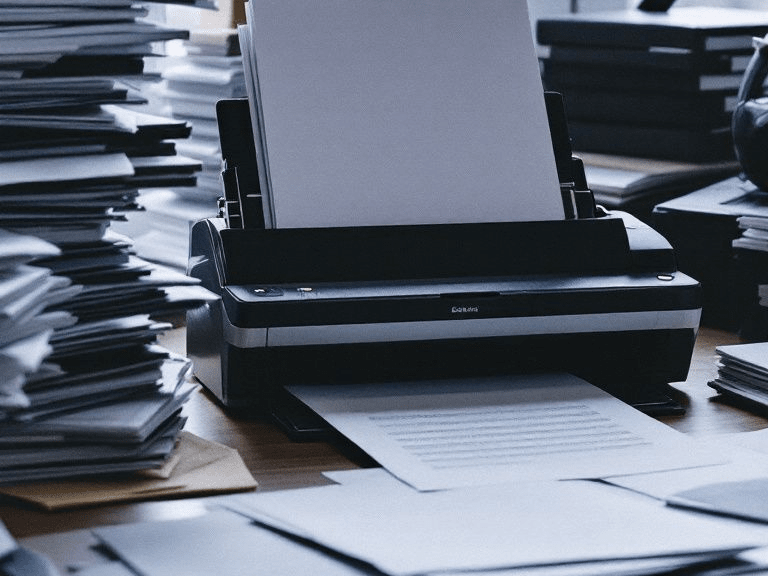
Scanning Documents in Your Office
When you scan documents in your office, you keep everything close and safe. This is good for papers with secret information that can’t leave the building. You can check the scanned files right away to make sure they look good. Scanning in your office also means you can keep working as usual because your papers are still nearby. It’s like having a mini scanning factory right where you work.
Sending Documents Away for Scanning
Sending documents away for scanning can be smart if you have lots of papers to scan. Companies that do this have big, fast machines and know exactly how to handle lots of documents. It can save money because you don’t have to buy expensive scanning equipment. These scanning places are very secure, with locks, cameras, and special ways to send digital files safely. They can also help organize your files after scanning, which saves you time.

Scanning with Phones and Tablets
Scanning with phones or tablets is super handy. It’s perfect if you have people working from home or if your business has many locations. You can use your phone’s camera and special apps to take pictures of documents and turn them into good-quality scans. This is great for things like scanning receipts for expenses or signing contracts quickly. It helps keep everything organized and up-to-date, no matter where you are.
Scanning Lots of Documents at Once
Scanning lots of documents at once is helpful when you have a big project or many old files to digitize. Services that do this can handle tons of papers quickly and correctly. They use super-fast scanners that can do many pages at once. These services often use smart computer programs that can read the words in the scans, making it easy to search through them later. They can also add labels to your files, making them easy to find and sort.
FileVault’s Document Scanning Help
FileVault’s document scanning services can help businesses with all kinds of scanning needs. We have fast scanners that can handle different types of papers, from normal-sized to really big ones. Our team is careful with every document and makes sure the scans look great. We also help organize the scanned files so you can find them easily later. We keep everything safe and secure while we’re working on your documents.
Keeping Scanned Documents Safe and Following Rules
Keeping scanned documents safe is really important, especially if they have private information. Companies that scan documents follow strict rules to protect your information. For example, they follow special rules for healthcare documents. They use locks, passwords, and safe ways to send files over the internet. They also keep track of who looks at the documents, so you know they’re only seen by the right people.
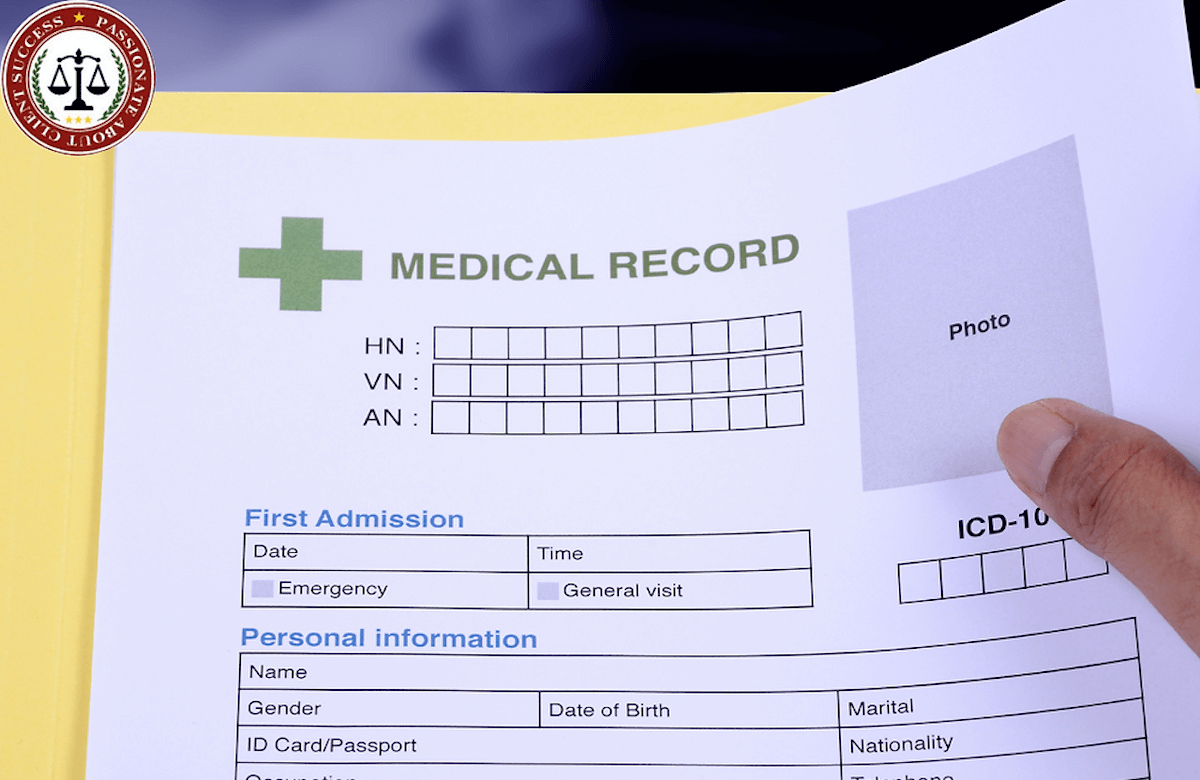
Using Scanned Documents with Other Computer Systems
Scanned documents work best when they’re part of a bigger system for managing files. This is what records management services do. They help you find documents quickly, keep track of different versions, and make your work flow better. These systems can automatically sort your scanned documents and make them easy to search. They can also work with other business programs you use, which helps everything in your business work together smoothly.
Wrapping Up
Scanning documents helps businesses work better in many ways. It makes finding information faster, keeps documents safer, and helps everything run more smoothly. Whether you scan in your office, send documents away, or use mobile scanning, there’s a way that works best for every business. FileVault USA offers many types of scanning services to help with all these needs.
If you want to learn more about how FileVault can help your business with scanning documents,
ask us for a quote. We can help you find the best way to manage your documents and make your business work better in the digital world.
