Document management often involves choosing between off-site and on-site scanning. Understanding the costs can help you pick the best option for your organization. Let’s look at what affects the prices of both methods, so you can make a smart choice.
Key Points
- Off-site and on-site scanning have different cost structures
- Document volume significantly impacts pricing
- Consider both immediate and long-term expenses
- Evaluate security needs and compliance requirements
- Factor in efficiency gains and space savings
- Assess the need for immediate document access
- Consider the impact on existing workflows and processes
- Evaluate the potential for scalability and future growth

Table of Contents
Off-Site Scanning: Cost Factors
Off-site scanning usually costs less upfront because these services handle lots of documents efficiently. Off-site scanning services have big machines and smooth processes, which can save money for businesses. You don’t have to buy expensive equipment or software, which is good if you want to spend less money at the start.
Off-site scanning costs include moving documents safely, storing them securely, using professional equipment and software, paying trained workers, and often offering better prices for scanning lots of documents. This can be cheaper for businesses with many documents, especially if they don’t have the tools or know-how to do big scanning projects themselves.
On-Site Scanning: Cost Considerations
On-site scanning lets you access documents right away and might be safer, but it usually costs more to start and keep going. You have more control and can use scanned documents immediately, which is important if you need information fast.
On-site scanning costs include buying or renting scanning machines, paying for software, training staff, using office space, maintaining equipment, and making sure everything is scanned correctly. This can be better for businesses with sensitive documents they need quickly or those that scan a moderate amount regularly. But you need to think about whether these benefits are worth the higher costs of setting up and running your own scanning operation.
Volume Considerations
How many documents you have really affects which option is cheaper. Bulk document scanning services often work better off-site because they can handle millions of pages efficiently. But if you have fewer documents or only scan sometimes, doing it in your office might be cheaper because you avoid transportation costs.
When thinking about costs based on volume, consider how many documents you have now, how many new ones you’ll get regularly, if the amount changes during the year, and if you expect to have more documents in the future. For smaller amounts, scanning in your office might be better, especially if you need documents quickly. But as you get more documents, off-site scanning often becomes cheaper.
Security and Compliance Costs
Both off-site and on-site scanning need to be secure and follow rules. Off-site scanning companies often have strong security, which can be cheaper than setting up similar protection yourself. They usually invest in good security systems, check their employees’ backgrounds, and make sure they follow industry standards.
But if your business has to follow strict rules, like in healthcare or finance, you might need to scan documents in your office to keep control, even if it costs more. When looking at security and compliance costs, think about specific industry rules, keeping data safe, controlling who can access documents, tracking who uses them, and having backup plans.
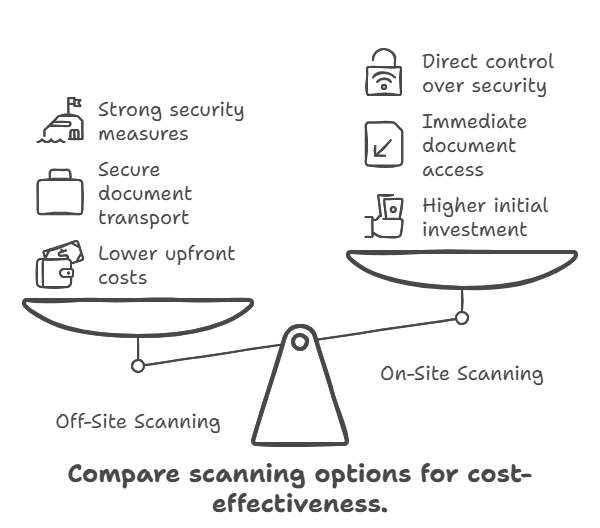
Long-Term Cost Implications
When comparing costs, it’s important to think about the future:
Saving space: Digital documents take up less room, which can save money on storage
Finding documents faster: Digital files are quicker to find, which saves time and money
Protecting against disasters: Digital backups keep your information safe if something happens to paper documents
Growing your business: Think about how each option can handle more documents as your business grows
Working with your current systems: Consider how scanned documents will fit with the computer systems you already use
Making the Right Choice
To find the most cost-effective solution for your business, think about:
How many and what kind of documents you have
Whether you have the people and skills to scan documents in-house
How your document needs might change in the future
What security and rule-following you need to do
How much money you can spend now and later
How quickly you need to access scanned documents
How scanning will affect your current work processes
Some organizations might find that a mix of both off-site and on-site scanning works best, giving them flexibility and cost-effectiveness.
Conclusion
Choosing between off-site and on-site scanning depends on what your business needs and values most. Off-site scanning is often cheaper for lots of documents, while on-site scanning gives you quick access and control. By carefully looking at all the costs, security needs, and future impacts, you can make a smart choice that balances price with how well it works for your business.
FileVault can help you figure out the best and most affordable way to manage your documents. We know about both off-site and on-site scanning and can give you advice that fits your specific situation. We understand that every business is different, and we want to help you find the best way to turn your paper documents into digital files.
To get a personalized cost comparison and find the best document scanning solution for your needs, ask for a quote from FileVault today. Our experts will work with you to understand what you need and create a scanning plan that gives you the most value for your money. Let us help you make your document management easier and get the most out of your business information.
