Ever feel buried under a mountain of paper? It’s a real headache for businesses. Stacks of files eat up space and make finding important stuff a pain. But don’t worry, there’s a solution: Document Digitization.
It’s like magic – turning those pesky paper files into easy-to-use digital ones. No more digging through dusty cabinets!
Here at FileVault, we’ve got your back. Our founder, Dan Peck, started this company way back in 2001 with a simple goal: help businesses break free from paper clutter. Since then, we’ve helped over 200 companies breathe easier by going paperless.
We make the whole process a breeze – quick and painless. Want to know more about how we can help you? Stick around and keep reading!
Key Takeaways
- Document digitization turns paper files into digital ones, saving space and making info easier to find.
- Going paperless helps businesses save time, money, and space while keeping data safer.
- FileVault, started in 2001, has helped over 200 companies go paperless.
- Digital conversion uses tools like scanners, OCR software, and document management systems.
- Organizing digital files with clear folders, standard naming, and tags helps find info fast.
Table of Contents
Understanding Document Digitization
Document digitization turns paper files into digital ones. We scan papers and save them as computer files. This process makes old records easy to find and use. It also saves space in offices.
At FileVault, we help businesses go digital. We use top tools to change paper files into clear digital copies. Our team makes sure all info stays safe during this change. Next, we’ll look at why going paperless is good for business.
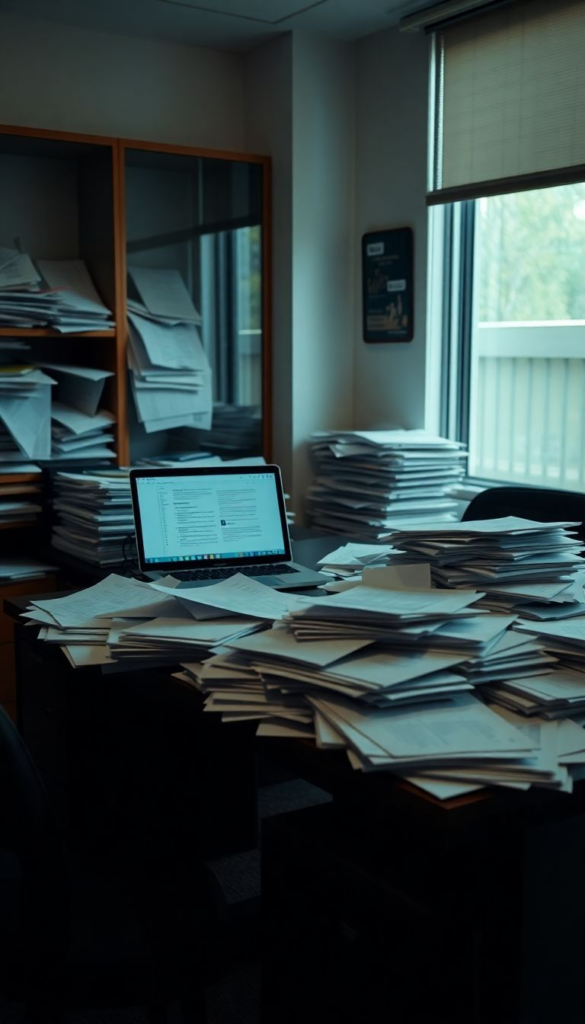
Advantages of Switching to Paperless Systems
We’ve seen many businesses thrive after going paperless. Digital systems offer huge benefits for record keeping. They make finding and sharing info much faster and easier. No more digging through stacks of paper or filing cabinets! Plus, digital files take up way less space than paper ones.
This frees up room in your office for other important things.
Digital records also boost data safety and cut risks. Paper files can get lost, stolen, or ruined by fire or water. But digital files can be backed up in multiple places. This keeps your vital info safe and helps you follow rules about data storage.
Many industries have strict laws about keeping records. Digital systems make it simpler to meet these rules and avoid fines.
Going paperless isn’t just about saving trees. It’s about saving time, space, and money while keeping your data safer.
Procedures for Converting Physical to Digital Documents
Converting physical documents to digital formats is a key step in going paperless. At FileVault, we follow a set of proven procedures to ensure a smooth transition.
- Document preparation: We sort and organize physical documents, removing staples and paper clips.
- Scanning: Our team uses high-quality scanners to create digital copies of each document.
- Quality check: We review scanned images for clarity and completeness.
- Indexing: We add metadata to each digital file for easy searching and retrieval.
- File format conversion: We convert scanned images to PDF or other requested formats.
- Secure storage: We store digital files on secure servers with backup systems.
- Physical document handling: We return, store, or securely destroy original documents as per client wishes.
- Access setup: We create user accounts and set up access rights for digital document retrieval.
- Training: We offer training sessions to help clients use the new digital system.
- Ongoing support: Our team provides technical support for any issues that may arise.
These steps ensure a thorough and secure conversion process. Next, let’s look at the tools needed for document digitization.
Tools Required for Document Digitization
After setting up procedures, we need the right tools. Let’s look at what we need for document digitization.
- Scanners: We use high-speed scanners to turn paper into digital files. These come in different sizes for various document types.
- OCR Software: Optical Character Recognition (OCR) turns scanned images into text we can search and edit.
- Document Management System: This software helps us store, organize, and find digital files easily.
- Image Processing Tools: These clean up scanned images, making them clearer and easier to read.
- File Format Converters: We use these to change file types, like turning PDFs into Word docs or images.
- Data Extraction Tools: These pull out key info from documents and put it into databases.
- Indexing Software: This tags files with keywords, making them easy to find later.
- Metadata Tagging Tools: We use these to add extra info to files, like dates or author names.
- Quality Control Software: This checks that our scanned docs are clear and complete.
- Backup Systems: We always keep copies of digital files to prevent data loss.
Strategies for Organizing Digital Records
Now that we’ve covered the tools needed for digitization, let’s talk about how to keep those digital files in order. Good organization is key to making the most of your new digital system.
We at FileVault know that sorting digital files can seem tricky at first. But with a few simple steps, it’s easy to create a system that works for your business. Start by making clear folders for different types of files.
Give each folder a name that makes sense to everyone in your team. Next, use a standard way to name your files. This helps you find what you need fast. It’s also smart to use tags or keywords for easy searching.
Lastly, set up a backup plan to keep your files safe. With these tips, you’ll have a digital filing system that saves time and boosts your team’s work flow.
Enhancing Business Processes Through Digital Conversion
Digital conversion boosts business processes in many ways. We at FileVault have seen how it speeds up work and cuts costs for our clients. Gone are the days of sifting through stacks of paper.
Now, staff can find files with a few clicks. This saves time and lets teams focus on more important tasks. Plus, digital records take up less space and are easier to back up. This means less risk of losing data in case of fire or flood.
Our digital solutions help firms stay on top of rules and laws too. We make sure all records are kept safe and can be found fast when needed. This is key for audits and legal matters.
Many of our Fortune 500 clients have seen big gains from going digital. They report smoother workflows and better teamwork. Next, let’s look at why FileVault is a top choice for digital conversion services.
Selecting FileVault as Digital Conversion Service Partner
We at FileVault offer top-notch digital conversion services for businesses. Our team ensures your records stay safe and meet industry rules. We’ve helped over 200 firms switch to digital systems.
Our work has earned us praise in the industry for being smart and keeping data secure.
FileVault gives each client a plan that fits their needs. We use the latest tech to make your move to digital smooth and quick. Our goal is to cut risks and boost how well you work.
With us, you’ll get a partner who knows the ins and outs of records management. We stay on top of new trends to give you the best service possible.
Conclusion
Going paperless brings big gains. Digital records save time, money, and space. They also boost security and make finding info easy. FileVault can help you switch to digital files fast.
Ready to start? Get in touch with us today to learn more about our digital conversion services.
FAQs
What are digital conversion services?
Digital conversion services change paper files into computer files. They make old records easy to find and use. These services help offices work better without lots of paper.
How does going paperless help manage records?
Paperless systems make finding info quick. They save space and money. Digital records are safer from fire or flood. They also let many people see the same file at once.
Is it hard to switch to digital records?
It can seem big at first. But good services make it simple. They scan papers, name files clearly, and set up easy-to-use systems. Staff learn fast, and work gets easier.
Can digital records be as safe as paper ones?
Digital records can be safer. They have backups in case something goes wrong. Only the right people can see them. And they don’t get lost or torn like paper can.
